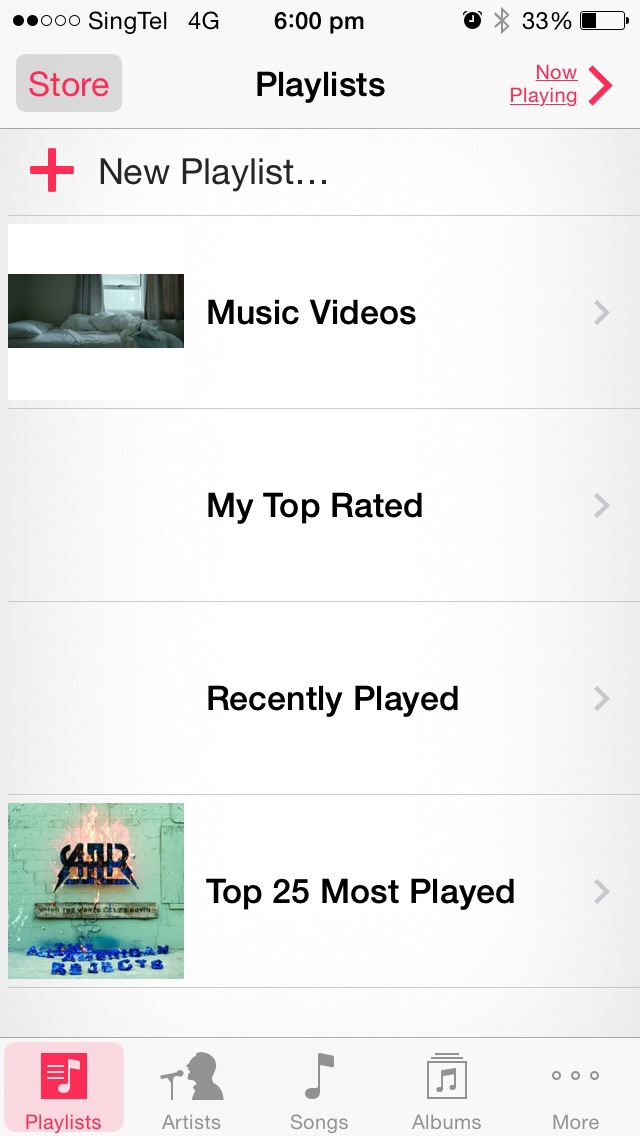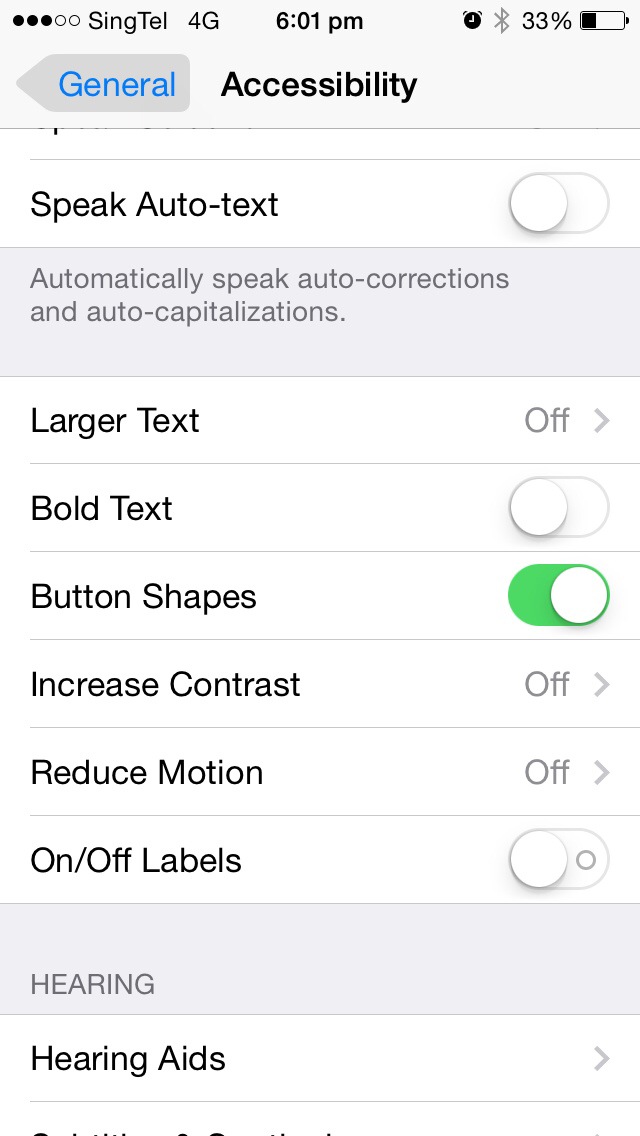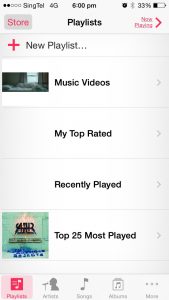Switching from iOS 6 to 7 could make you feel lost at times. I had this feeling the first time i used my iPhone 5S. The question in my mind right that moment was, What happened to the buttons? If you would notice, one of the changes Apple made in iOS 7 was they turned all the buttons into plain text. Sometimes this made me wonder, which should i click? Because there are a few times I did it before and I was actually clicking on a page title instead of buttons.
If you’re having the same problem as me, don’t worry. This functionality actually can be turned on. Here are the steps:
1. Go to Settings
[postad]
2. Select General then Accesibility
3. Under Vision turn on Button Shapes
Screenshot:
Sample:
Note: For video instruction please watch.
[youtube http://youtu.be/IjyvnzAItcM]